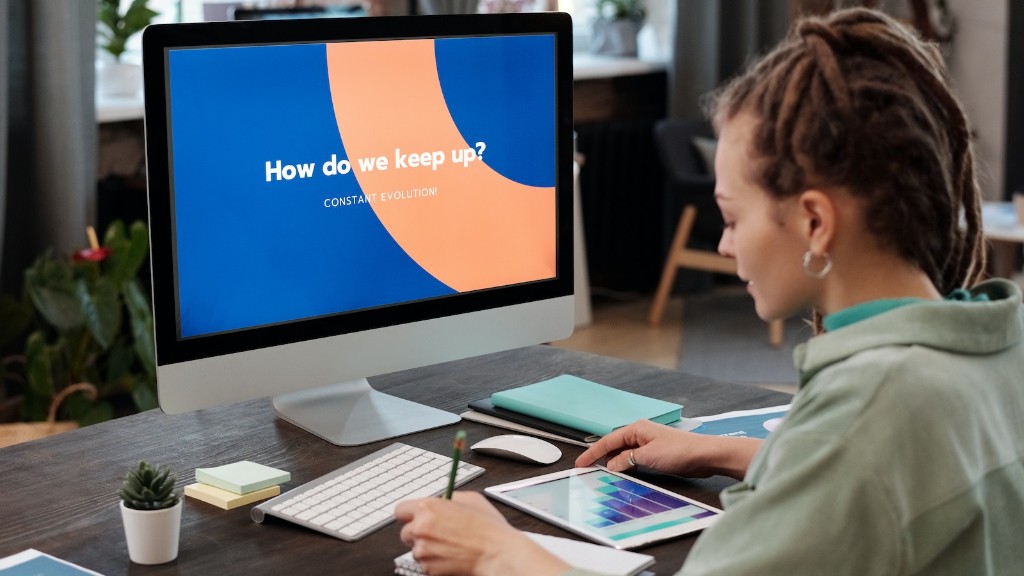Facebook is one of the most popular social networking platforms with over 2 billion active users. It can be a great marketing tool for businesses of all sizes, including Shopify stores. In this article, we’ll show you how to use Facebook marketing for your Shopify store from beginning to end.
To use Facebook marketing for a Shopify store, you’ll need to create a Facebook page for your business and post regular updates. You can also create ads on Facebook and use Facebook’s Insights tool to track your page’s performance.
How do I set up Facebook Marketing on Shopify?
In order to connect your Shopify account with Facebook and Instagram, you will need to go to your Shopify account and click on the + next to Sales Channels. After that, click on the + next to Facebook & Instagram and then select Update Sales Channel. Once you have done that, click on Start and follow the prompts to install features for commerce, ads and the setup of a Meta Pixel.
Facebook Ads are a great way to reach out to potential customers on the world’s largest social media platform. Here’s a quick guide on how to get started:
1. Create an account with Facebook Ads Manager.
2. Start creating an ad through Facebook Ads Manager.
3. Choose an objective.
4. Choose your audience.
5. Set your budget.
6. Create your ad.
7. Monitor your ad’s performance metrics.
8. Report on Facebook ad performance.
What is the first step in Facebook Marketing
To create a successful Facebook ad campaign, you first need to decide what you want your ad to achieve. Facebook offers 11 marketing objectives to choose from, based on what you want your ad to accomplish.
The 11 objectives are:
1. Increase brand awareness
2. Boost consideration of your brand
3. Increase conversion rates
4. Generate leads
5. Get people to claim an offer
6. Increase online sales
7. Boost in-store sales
8. Get people to install your app
9. Increase engagement with your app
10. Get people to register for an event
11. Get video views
Setting up Facebook Ads for Shopify is a simple process that can be completed in a few steps. First, you need to create a Facebook Business Manager account. Then, you need to create an advertising account. After that, you need to create a Facebook Pixel for your Shopify store. Finally, you need to install the Facebook Pixel to your Shopify store.
How much should I spend on Facebook ads for Shopify?
There is no set amount that businesses should spend on Facebook ads for their Shopify store. It depends on the business’s specific goals and audience. However, most businesses should expect to spend between $5 and $10 per day on Facebook ads.
You can sell your products on Facebook and Instagram for free with Shopify. These channels are included as part of your Shopify plan.
Is $5 enough for Facebook ads?
The Facebook ad platform is a very effective and affordable way to reach a large audience. With a daily budget of just $5, you can create a successful ad campaign that reaches a wide audience.
That means for just $1 per day, you can get 37k impressions from people who wouldn’t have otherwise seen your ad. Spending $1/day on Facebook ads is a great way to get started with Facebook ads and get familiar with how Facebook ads work.
How much should I spend on Facebook ads as a beginner
It is important to establish a Facebook advertising budget early on in the budgeting process. This will ensure that there is enough money allocated to Facebook advertising spend, and will also give you a benchmark to track your spending against. Generally, a marketing budget for any business is 5%–12% of revenue. Newer companies may want to spend closer to 12% because they want to grow aggressively. If you have a limited marketing budget, you may want to consider allocating a larger percentage towards Facebook advertising.
As a small business, it can be difficult to stand out on Facebook.
Here are 22 tips to help you get the most out of your Facebook marketing:
1. Post with intent. Make sure each of your posts has a specific purpose.
2. Try to blend in. Don’t make your posts too promotional.
3. Don’t post without a content calendar. Plan out your content in advance so that you can stay consistent.
4. Optimize your profile page. Make sure your page is up-to-date and includes relevant information about your business.
5. Establish a community page. This is a great way to create a connection with your fans and followers.
6. Create a Facebook group. Groups are a great way to build engagement and create a sense of community.
7. Be strategic about your group name. Choose a name that is catchy and easy to remember.
8. Keep adding to your Facebook story. Stories are a great way to keep your fans updated on what’s going on with your business.
9. Use calls to action. Encourage your fans to take action with calls to action in your posts.
What words should you avoid in Facebook ads?
When creating your copy, avoid using words like “other”, “you”, and “yours”. These words imply that you actually know something about the users you’re targeting, which may not be the case. You can use the word “Facebook” in your creative, and you can even use the Facebook logo, but you need to be careful about how you do so.
The average cost per click (CPC) for Facebook advertising is $0.94, while the average cost per 1000 impressions (CPM) is $12.07. However, these costs can vary depending on a number of factors, such as the targeting options you choose, the type of ad you create, and the competition for your ad space.
Do Facebook ads work for Shopify
Facebook advertising is a great way to segment your audience and find customers that are most likely to be interested in your products. When you integrate your Facebook ad campaigns with your Shopify store, you can take advantage of brand awareness, brand engagement, and sales conversions. This is a great way to improve your store’s performance and find new customers.
In order to connect your Facebook account with your Shopify store, you will need to take the following steps:
1. Log into your Shopify account and go to the ‘Online Store’ section.
2. Click on the ‘Preferences’ tab.
3. Scroll down to the ‘Social media’ section and click on the ‘Connect’ button next to Facebook.
4. Enter your Facebook login credentials and click ‘Log in’.
5. Once you are logged in, you will be asked to allow Shopify to access your Facebook account. Click ‘OK’.
6. That’s it! Your Facebook account is now connected to your Shopify store.
Do Facebook ads still work 2022?
Facebook advertising has always been a powerful tool for businesses, and it will continue to be relevant in the years to come. The social media giant has a huge user base and continues to dominate the market share. Additionally, its technological capabilities are unrivaled, making it the perfect platform for paid social media strategies.
At $10/day you can have 1-2 ad sets for retargeting warm audiences, and 1-2 ad sets to target cold audiences. These ad sets would be further divided into two or maybe 3 ads each. Again, ads would be the same for each audience.
What sells most on Facebook ads
The top selling items on Facebook Marketplace are likely to be fashion apparel, furniture and home decor, mobile and accessories, books, baby care products, sports supplies and fitness equipment, and health and wellness products.
Facebook Ads cost varies based on different factors such as the country you are targeting, the type of ad you are running, and how competitive your ad is. However, some general statistics on Facebook Ads costs are as follows:
The average CPM (Cost Per 1,000 views) for Facebook Ads is $149.
The average CPC (Cost Per Click) for Facebook Ads is $044.
The average CPI (Cost Per Install) for Facebook Ads is $197.
Warp Up
The first step is to create a business page on Facebook. You can do this by going to Facebook.com/business. Once you have created your page, you will need to add some basic information about your shop, such as your shop’s name, address, and hours. You will also need to choose a profile picture and cover photo for your page.
Once your business page is set up, you can start sharing information about your shop with your Facebook fans. You can share photos of your products, special offers, and events. You can also use Facebook Ads to reach out to new potential customers.
To get started with Facebook Ads, you will need to create an advertising account. You can do this by going to Facebook.com/advertising. Once you have created your account, you can create an ad campaign.
When creating your ad campaign, you will need to choose your target audience, budget, and ad format. You can target your ads to people based on their location, age, gender, interests, and more.
Once you have created your ad campaign, you can start driving traffic to your shop’s website. You can do this by adding a link to your website in your ad’s
Overall, using Facebook marketing for a Shopify store can be extremely beneficial if done correctly. By following the tips outlined in this article, you can maximize your chances for success. With a little time and effort, you can successfully use Facebook marketing to help grow your Shopify business.